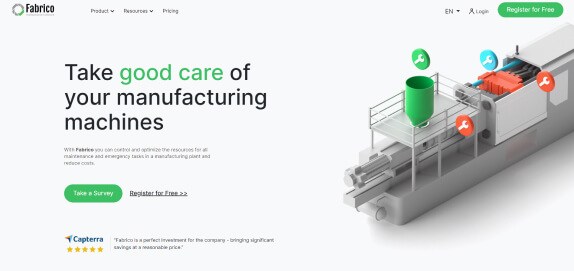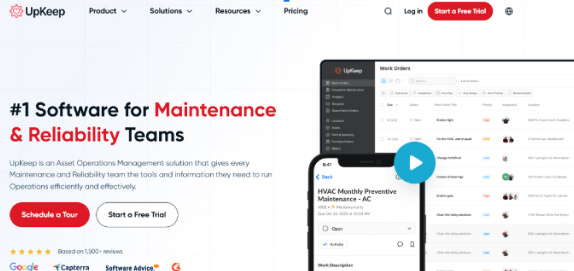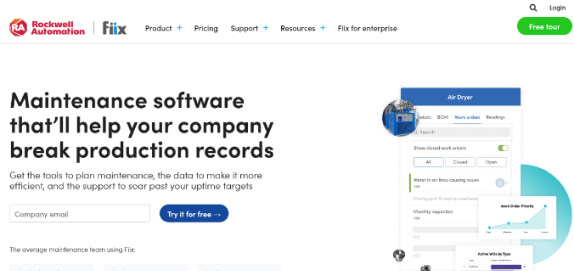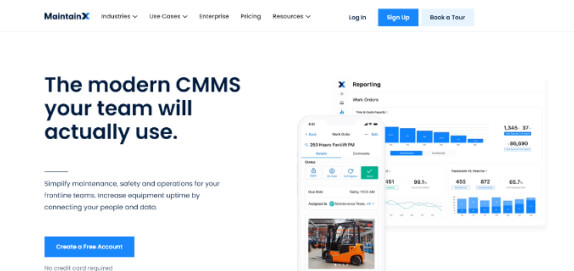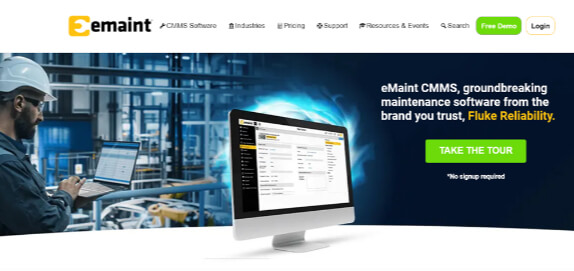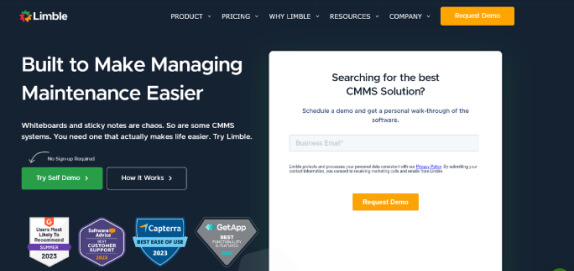1. Fabrico
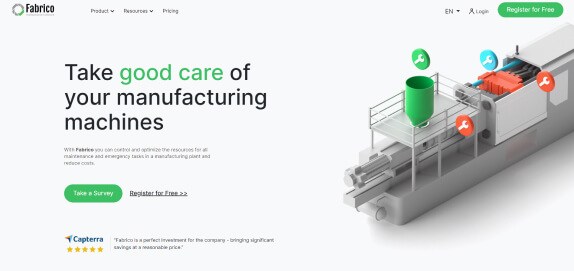
Topping our list of the top 10 CMMS software solutions for 2024 is Fabrico.
Fabrico is a cloud-based CMMS, enabling the implementation of lean maintenance processes. It integrates end-to-end maintenance strategies that lead to 50% less downtime and 20% less spare parts costs.
With Fabrico, planning, prioritising and assigning maintenance tasks is seamless. Their CMMS app allows for fluent team collaboration and communication.
Fabrico digitises all maintenance processes in manufacturing plants, leading to a significant reduction in emergency repairs. It uses the right CMMS tool for preventive and reactive asset maintenance. This helps with full regulatory compliance through an efficient ticketing system.
Fabrico's CMMS offers a one-day integration into your plant. Meanwhile, its user interface is intuitive and user-friendly.
Industries served: Automotive, chemical, food manufacturing, electronics, machinery, mining and more.
Key Features
- Analytics and Reporting
- QR code scanner
- 1-day configuration
- Ability to import 100% of all lists
- Preventative maintenance
- Emergency repairs
- Allocation of notifications
- Work cards
- Task planning calendar
- Spare parts storage
- Web, Android and iOS applications
- ISO Compliance
- Self-explanatory nature, reducing the need for training
Pricing
Fabrico calculates its pricing on a per-plant and not a per-user basis. So, the cost plan is affordable. Below are the different pricing options available.
- Free: €0 (for those looking to try out all of the product’s features, with an unlimited duration).
- Light: €420 per month (the ideal solution for small plants).
- Full: €800 per month (suitable for medium and large plants).
- Enterprise: Custom pricing (best for bespoke enterprise needs).
To ensure a smooth integration into your maintenance operations, we've prepared a guide outlining comprehensive CMMS implementation steps. Тhis CMMS software also enables easy reporting on maintenance operation KPIs with automated preventive maintenance scheduling.
2. UpKeep
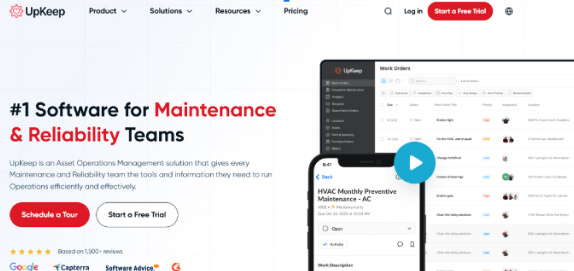
UpKeep offers several products for the management of machinery maintenance. These products include a CMMS as part of Asset Operations Management.
The CMMS manages multi-locations and day-to-day maintenance life cycles. It is intuitive to use, optimises asset utilisation, and gives insights into real-time performance data. Furthermore, it employs an ecosystem approach by bridging the gaps between maintenance, reliability and operations.
They also offer Enterprise Asset Management, Asset Performance Management and a DataHub. This provider provides 24/7 support and industry expertise for machinery maintenance.
Industries served: Manufacturing and plants, food and beverage, manufacturing, energy and utilities, government and public works, schools and higher education, gyms and fitness, farming/agriculture, restaurants, hospitality, healthcare, facilities, property and buildings.
Key Features
- Work order management
- Asset management
- Parts and inventory
- Preventive maintenance
- Safety and Compliance
- Integrations
- Analytics and Reporting
Pricing
- Free: 14-day risk-free trial.
- Lite: $20 per user/month (for basic work order management).
- Starter: $45 per user/month (for those who are starting out).
- Professional: $75 per user/month (for all business needs).
- Business Plus: Pricing is available upon request.
3. Fiix
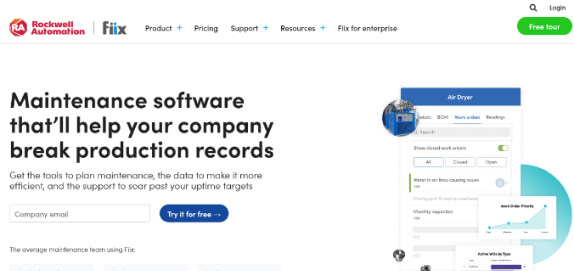
Fiix CMMS helps organisations create, complete and record tasks and simplify their work request process. Scheduling maintenance is also possible using a series of triggers.
What is more, it analyses work order performance from a dashboard to aid decision-making. This CMMS maps all organisational assets and matches the right schedule/tasks to the right machine. Thus, it can help track and optimise asset performance. Tracking equipment usage and performance is possible with real-time metre readings.
You can calculate costs for all machines, a group of them or a single one. You can also predict what inventory and parts to buy in the future and streamline your supply orders. Maintenance data is available through dashboards and maintenance logs to help with audits. Generating these takes seconds.
Finally, the platform allows for CMMS integrations with different business systems. And it enables maintenance management from different locations through a mobile app.
As part of its security features, Fiix offers constant data backups, a 99.5% uptime guarantee, SOC 2 Type 2 compliance, an ‘A’ security rating and others.
Industries served: Manufacturing, heavy equipment, food and beverage, pharma, biotech and medical devices, textile manufacturing, automotive manufacturing, industrial production, discrete manufacturing, process manufacturing, construction materials, plastics, metals, wood pulp and paper, consumer products, mining, oil and gas, power plants, agribusiness, public utilities, wastewater treatment, oilfield services, renewable energy, fleet management, public transportation, facilities, education, universities and schools, healthcare and hospitals, data centres, city and public works, amusement parks and warehouse facilities.
Key Features
- Work order management
- Asset management
- Inventory management
- Analytics and reporting
- Mobile maintenance
- Predictive maintenance
Pricing
- Free: $0 (limited to a set number of users but with no trials and no end date).
- Basic: $45 per user/month.
- Professional: $75 per user/month.
- Enterprise: Custom pricing, depending on an enterprise’s needs.
4. MaintainX
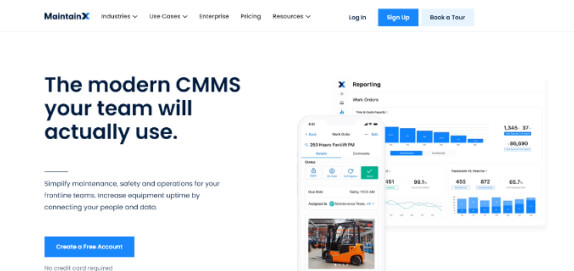
MaintainX empowers organisations to simplify maintenance, safety and business operations. This CMMS platform connects teams and data, resulting in increased equipment uptime. It also boosts productivity through work order assignments and requests, simplifying maintenance and reducing downtime.
The platform enables teams to record maintenance work, parts usage and equipment downtime. Plus, it allows integration with other software. It is safe and has gone through rigorous security and privacy controls. This software is SOC 2 compliant and ISO 27001: 2013 certified.
Industries served: Manufacturing, facility management, food and beverage, hospitality, education and schools, clubs and associations, and property management.
Key Features
- Asset management
- Preventive maintenance
- Facility maintenance
- Checklists and inspections
- Parts inventory management
- Work order management
Pricing
- Basic: $0 per user/month.
- Essential: $16 per user/month.
- Premium: $49 per user/month.
- Enterprise: Custom pricing, available upon request.
5. FMX

FMX CMMS software is a great choice for a variety of businesses and non-profit organisations. It stands out from the competition due to its focus on customer success, user-friendliness and configurability.
Industries served: K-12 schools, higher education, government, manufacturing, restaurants, property management, healthcare, religious and non-profit organisations.
Features
FMX CMMS has several standard and add-on features.
|
Key features
|
Add-on features
|
- Facilities management
- Purchase order management
- Maintenance management
- Invoicing
- Work order management
- Preventive maintenance
- Equipment maintenance
- Inventory and supplies
- Facility scheduling and reservations
- Reporting and analytics
- Capital planning
- Fleet management
- Building and grounds management
- IT management
- API and integrations
|
- Food service requests
- Interactive mapping
- IT scheduled tasks
- Technology and trip requests
- Reservation finder
- Satisfaction surveys
- Utility tracking
- Bus conduct reports
- Cleaning requests
- Fleet maintenance requests
- Guest and visitor registration
- Human resource requests
- Incident requests
- Key and badge requests
- Labour tracking
- Maintenance requests
|
6. Hippo

Hippo CMMS offers intuitive tools that automate preventive maintenance scheduling. Centralised and secure data enables teams to remain in the loop. Meanwhile, the reports generated help with tracking and decision-making.
Hippo’s mobile CMMS app allows teams to stay connected, regardless of where they may be. They can access all the best practices when they receive a work order.
This CMMS also enables inventory tracking and management. It helps with work orders as well as vendor and third-party management. Moreover, it provides ways to check equipment and maintenance histories. Lastly, this software solution can be integrated with multiple APIs.
With Hippo, you can get help with implementation through expert training. Trained professionals deliver support during the user onboarding process and beyond it.
Industries served: Facilities, manufacturing, healthcare, food and beverage and municipalities.
Key Features
- Mobile CMMS app
- Enterprise asset management
- Maintenance and repair
- Preventive maintenance
- Inventory tracking and management
- Work orders
- Planning
- Interactive floor plans
- Third-party and vendor management
- Equipment CMMS
- Reporting
Pricing
Pricing is available upon request.
7. eMaint
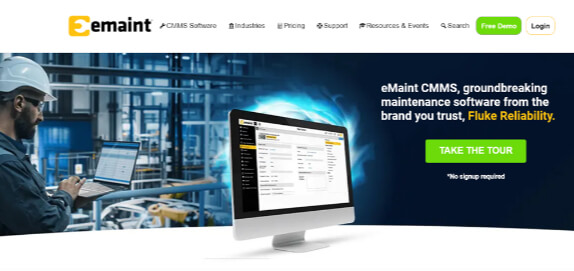
The multi-site eMaint CMMS system allows for managing global and asset-intensive facilities. It is customisable by workspace, language (27+), currency, settings and permissions from a master account.
Your maintenance team can find assets quickly through an asset hierarchy. They can also view the assets on the move through barcode and QR code scanning, available on the mobile app. You can use the latter to plan, schedule and assign work orders. In addition, eMaint’s mobile app is accessible both online and offline.
Better decision-making takes place thanks to the maintenance data and history provided. Triggers help indicate when a potential failure is on its way. You can track spare parts and oversee inventory levels to keep them optimised.
Further capabilities include flexible API and low-code integration, data analysis and performance tracking, record keeping, and compliance.
Industries served: Manufacturing, facility management software, life sciences, oil and gas, education, food and beverage, services, government, healthcare, warehouses, automotive, and fleet maintenance.
Key Features
- Preventive maintenance
- Work order management
- Mobile CMMS
- Integrations
- Regulatory compliance
- Interactive floor plans
- Multi-site capabilities
- Asset management
- Analytics and reporting
- Inventory management
Pricing
- Team: Starts at $69 per user/month.
- Professional: Starts at $85 per user/month.
- Enterprise: Custom price, depending on the organisation’s needs.
8. MicroMain

MicroMain CMMS software comes with an extensive list of key and extra functionalities. The platform also offers CMMS regional, on-site and HQ training. Data migration is possible through implementation and data services.
Features
|
Key Features
|
Extra Features
|
- Work order management
- Preventive maintenance
- Predictive maintenance
- Asset management
- Parts and inventory management
- Workforce tracking and management
- QR code and barcode enabled
|
- Mobile maintenance
- Events, metering and triggers
- Single- or multi-site configurations
- Service request portal
- IoT and Industry 4.0 ready
- User role permissions
- KPI tracking and real-time reporting
- Maintenance history and equipment downtime reporting
- Intelligent analytics and reporting
- Image attachments
- Mass import/export
- Multi-language support
- Document storage
- API integrations
- Compliance and safety audits
|
Industries served: Manufacturing, property management, healthcare, hospitality and recreation, education, government, transportation, aerospace, energy, agriculture, construction, mining and metals, retail and distribution and others.
Pricing
MicroMain offers a free trial for its CMMS software. However, full pricing details are available upon request.
9. Limble
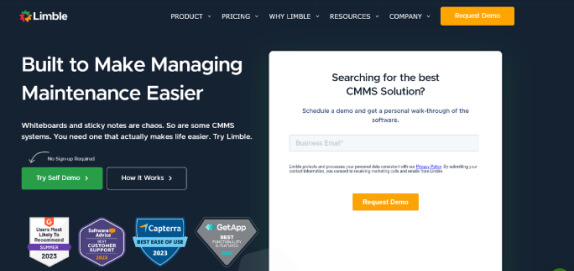
Limble CMMS offers streamlined work orders, preventive maintenance and other helpful features for teams. It helps prioritise tasks and offers detailed instructions through pictures, files, checklists, etc. This CMMS software also enables easy reporting on maintenance operation KPIs with automated preventive maintenance scheduling.
Team members can look up assets with QR codes to begin work. Additionally, the option for building custom asset hierarchies helps you understand the health status and costs of each of your assets.
Inventory management and control happens through instant push and email notifications when spare parts run low. With inventory cycle counts, you can keep your physical inventory accurate.
Industries served: Manufacturing, food and beverage, transportation, hospitality and others.
Key Features
- Work order management
- Preventive maintenance
- Predictive maintenance
- Spare parts inventory
- Asset management
- Reports and dashboards
- CMMS mobile app
Pricing
- Basic: $0.
- Standard: $23 per user/month.
- Premium+: $59 per user/month.
- Enterprise: Pricing is available upon request.
10. WorkTrek CMMS

WorkTrek CMMS stands out as a premier CMMS software in the industry, largely because it places a strong emphasis on meeting the essential needs of businesses: simplicity.
Through its integrated dashboard, WorkTrek empowers users to oversee the comprehensive asset profile of their facilities, seamlessly manage all stages of work orders from inception to scheduling, and facilitates real-time request management, ensuring no tasks slip through the cracks.
Tailored to the demands of overseeing processes in expansive plants and facilities, WorkTrek boasts a robust array of CMMS functionalities within a unified cloud platform.
Users benefit from an intuitive scheduling calendar, streamlined work order tracking capabilities, and the flexibility to assign tasks based on variables such as urgency, category, and location, making WorkTrek an indispensable asset in optimizing operational efficiency.
Key Features
- Work order management
- Task management
- Service requests
- Asset monitoring
- Preventative maintenance
- Report scheduling
- 50+ pre-built reports
- Forms and checklists
- Compliance controls
- Service catalogue
Pricing
- Free: 30-day risk-free trial.
- Starter: $29 per user per month.
- Professional: $49 per user/month.
- Enterprise: Custom Pricing.