1. Fabrico
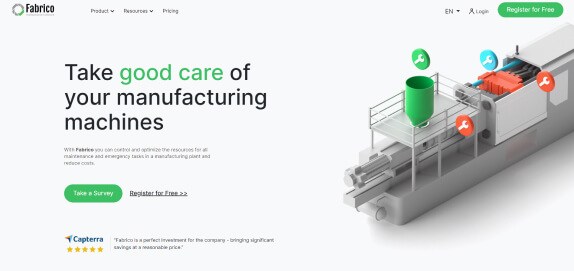
Fabrico’s maintenance management software provides you with the ability to take advantage of all of the software’s functionalities, but on a smart device. Through the preventive maintenance feature, which is available on mobile, servicing machines becomes effortless.
That’s because this task can be scheduled in advance, ensuring your team never skips a work order and making machine maintenance flawless. As a result, your preventive maintenance efforts will be more successful, you'll reduce asset downtime and extend the lifespan of your assets.
In addition, this CMMS is a solution that helps you manage work orders and generate recurring tasks at a predefined frequency, so your team never forgets or misses a task that needs to be completed periodically.
There is also smart scheduling of task frequencies, which lets you create tasks with various rules of periodicity, including start and end date, tolerance, period type, frequency and many more. The Fabrico CMMS solution dashboard also helps you filter tasks to suit your data and asset requirements.
Of course, you can further avail of detailed reports to gain instant insights into your data and assets, enabling you to make data-driven decisions. Furthermore, the software aids in creating annual reports for a detailed history and overview of all preventive maintenance tasks. This functionality enables better use and allocation of resources and smarter decision-making for future planning.
No one understands better than Fabrico the need to prioritise emergency tasks that need to be scheduled easily and quickly while being allocated to the right team members. Ultimately, you can enjoy greater peace of mind knowing that your urgent tasks are taken care of timeously. What helps make this process even more effective is that emergency work orders can be prioritised and are colour coded, making sure no team member skips a beat.
To keep everything under control, you can also rest assured that you’ll be able to monitor key performance indicators (KPIs), such as emergency downtime or mean time to recovery. You can also avail of specialised graphs to help you see your factory or manufacturing plant’s overall health and performance. Moreover, you can generate dedicated reports.
To help foster smoother preventive and emergency maintenance tasks, you can take advantage of task management and work cards. Assigning tasks with different priorities to the right employee and having the ability to view convenient visualisations of workloads by day, week and month make this process even easier.
You can drag and drop tasks in the calendar, doing so in terms of team members’ availability. Meanwhile, team members can view their tasks through their dashboards, knowing when to complete a certain task. The holistic ability of this cloud-based CMMS to take care of a broad range of needs makes it one of the best CMMS software solutions on the market.
Available on: Android and iOS
Top Features
- Specialised for manufacturing
- Preventive maintenance
- Emergency repairs
- Work cards
- Task planning calendar
- Spare parts storage
- Android and iOS app
- Wearables synchronisation
- QR code scanner
- Smart alerts
- Seamless integration
- Cloud-based
- Safe and secure mobile software
- Drag-and-drop features
- Customisable calendar
- Work order management
- Task prioritisation through visualisations
- Reports and analytics
Price
- Free: €0/month per plant
- Light: €420/month per plant
- Full: €800/month per plant
- Enterprise: custom quote
2. UpKeep
UpKeep’s mobile software enables technicians to handle maintenance tasks on the go. If they are working in the field, they can view and update any work order that is assigned to them. Admins can be notified of any issues or task specifics through images that can be sent via a smart mobile device.
It’s also possible to message your team from inside the mobile app, streamlining communication. This maintenance solution can help you create individual or group discussions, depending on your needs.
Available on: Android and iOS
Top Features
- Cloud storage
- View and update any work orders
- Send and receive notifications
- Send and receive images
- Message teams and enjoy streamlined team communication
- Create individual or group discussions
Price
- Lite: $20/month per user
- Starter: $45/month per user
- Professional: $75/month per user
- Business Plus: custom quote
3. MaintainX
The MaintainX CMMS solution helps you manage asset management, preventive maintenance, facility maintenance, checklists and inspections, parts inventory management and work order management.
Through its cloud storage, maintenance teams can carry out preventive maintenance tasks. This is made easier as the CMMS helps maintenance teams improve and provides them with the ability to export and print QR codes and barcodes. It’s also possible to take and send pictures. Meanwhile, the analytics and reporting functionality help streamline decision making.
Available on: Android and iOS
Top Features
- Cloud storage
- Export and print QR codes and barcodes
- Add or take pictures
- Analytics and reports
- Available in English, French and Spanish
Price
The monthly pricing plans for MaintainX are as follows:
- Basic: $0/month per user
- Essential: $21/month per user
- Premium: $59/month per user
- Enterprise: custom quote
Visit our blog to learn more about preventive maintenance software for small companies.
4. Fiix
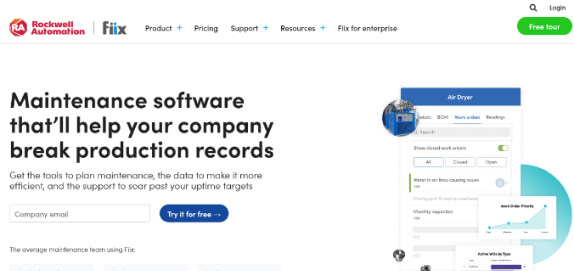
With Fiix’s CMMS services available on mobile, you and your team can work from the convenience of your smart devices, even if they’re not connected to the internet. From the palm of your hand, you and your maintenance team can take and send photos, documents and manuals to help streamline maintenance operations.
You can also scan QR codes and barcodes to make inventory and storeroom management easier. Push notifications enable teams to communicate on the go, while searching, finding and logging information can be done with a few simple taps. This robust mobile CMMS helps you create work requests and view asset histories. It is further possible to monitor multiple sites simultaneously and update asset statuses from any location.
Available on: Android and iOS
Top Features
- Take and send photos
- Send and receive push notifications
- Search, find and log information
- Create work requests
- Scan QR codes and barcodes
- View asset histories
- Manage your storeroom
- Update asset status from any location
- Monitor multiple sites from one place
- Reporting and analytics
Price
- Free: $0/month/per user (a limited number of users)
- Basic: $45/month per user (one month free with annual billing)
- Professional: $75/month per user (one month free with annual billing)
- Enterprise: custom quote
5. FMX
FMX offers a smart-device CMMS that helps with maintenance, inspections, equipment and assets, inventory, reservations and more on one platform. New work can be added, removed or reprioritised online and on the go. Its simple-to-understand interface and easy navigation help any type of user complete work requests quickly, from any location. The calendar gives workers and managers a view of the week’s jobs and tasks at a glance, giving a significant boost to convenience and productivity.
Through this CMMS, teams can assign and have access to efficient facility management. They can also carry out accurate preventive maintenance and parts and maintenance inventory management. As such, asset and equipment maintenance is streamlined. Reports that enable analytics are also a feature of this mobile CMMS, meaning that you can make decisions that are in line with your organisation’s needs.
Available on: Android and iOS
Top Features
- Look up key details
- Upload procedure documents and instructions
- QR code and barcode scanning
- Check work order histories
- Closing tickets and recording information
- Reporting and analytics
Price
- Pricing is based on the number of users working on maintenance requests and the features and add-ons that are most important to the organisation. As such, personalised quotes are available in each organisation’s case.
6. eMaint
The eMaint CMMS facilitates smoother work request updates, enables smoother historical lookups and enables streamlined asset and inventory management. Additionally, this mobile maintenance management software enables communication even when users are offline.
With automatic synchronisation, it’s possible for teams to improve equipment uptime, employee engagement, health and safety, preventing planning, energy savings and, of course, regulatory compliance.
Available on: Android and iOS
Top Features
- Work request assignments to technicians while they are in the field
- Search asset history and create work orders
- Scan barcodes for quick asset and spare part identification
- Add labour changes in real time or ad hoc
- Book parts changes onto work orders
- Add or view documents or pictures on various assets
- Offline and online mobile capability
- Flexible and configurable screens
- Push notifications for new work orders
- Sync with the online system once reconnected
- Real-time tracking and reporting
- Attach photos
- Supports multiple languages, including German, French, Spanish, Portuguese, Chinese and others
Price
- Team: $69/month per user with a minimum of three users
- Professional: $85/month per user with a minimum of three users
- Enterprise: custom quote for five or more users
7. Hippo
With its offline and online functionalities, the Hippo CMMS for mobile has fast features that can be accessed on the move. The mobile app enables teams to find equipment quickly through easy-to-use search functionality. It’s also possible to track assets easily with added barcodes and photos.
Furthermore, you and your team will be able to scan assets for more details as well as view, edit and complete work orders (even if working offline). Lastly, this mobile CMMS enables users to add comments or attachments for easier and faster communication, track the time spent on every task and send email updates.
Available on: Android and iOS
Top Features
- Streamlined user experience (UX)
- Find equipment quickly
- Add barcodes and photos for easier tracking
- Scan assets for more details
- View, edit and complete work requests (even if working offline)
- Add comments or attachments
- Track time for every task
- Send email updates
Price
- Plus: $55/month per user (minimum two users)
- Pro: $75/month per user (minimum three users)
8. Limble
The Limble CMMS is safe, secure and intuitive. You can use its work task request system to automate workflows and status updates. The software also offers mapping, the ability to use it in offline mode and QR code scanning.
Its robust work request configuration and simple, customisable workflows mean that users can track the status of their tasks with ease. It’s also possible to get automated updates and quickly search asset and maintenance histories. You can access important documentation, such as warranties or repair manuals.
Available on: Android and iOS
Top Features
- Safe, secure and intuitive mobile app
- Workflow automation and status updates
- Real-time organisation and communication
- Mapping
- Offline mode
- QR code scanning
- Simple, customisable workflows
- Track the status of issues reported with automated updates
- Easily search for information across assets, parts and vendors
- View maintenance histories
- Access important documents
Price
Limble’s monthly pricing plans are as follows:
- Basic: $0
- Standard: $28/month per user for a monthly subscription
- Premium: $69/month per user for a monthly subscription
- Enterprise: custom quote

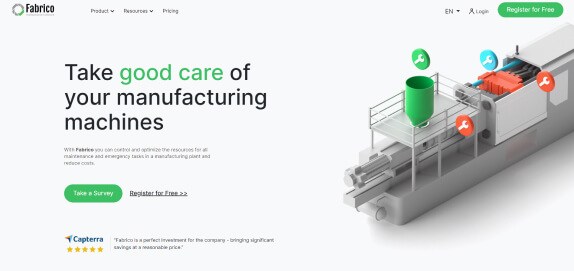
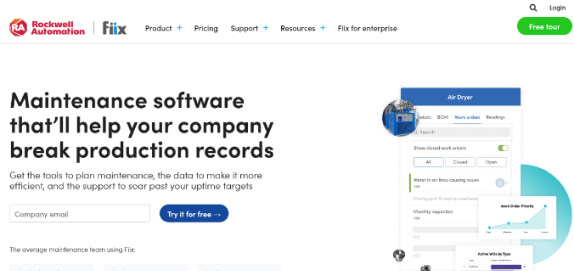





![What Is a Maintenance Work Order? Understanding Its Importance [The Complete Guide]](https://s3.fabrico.io/uploads/work-order.jpg)
