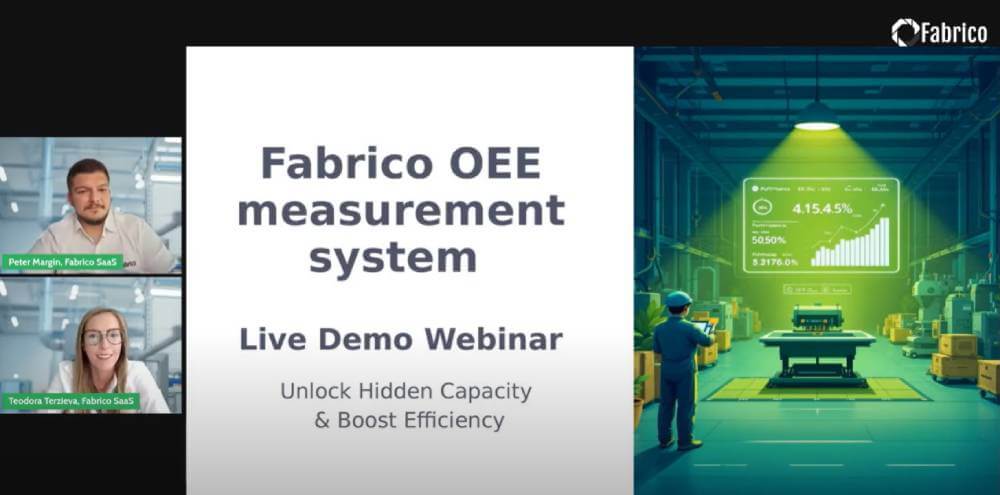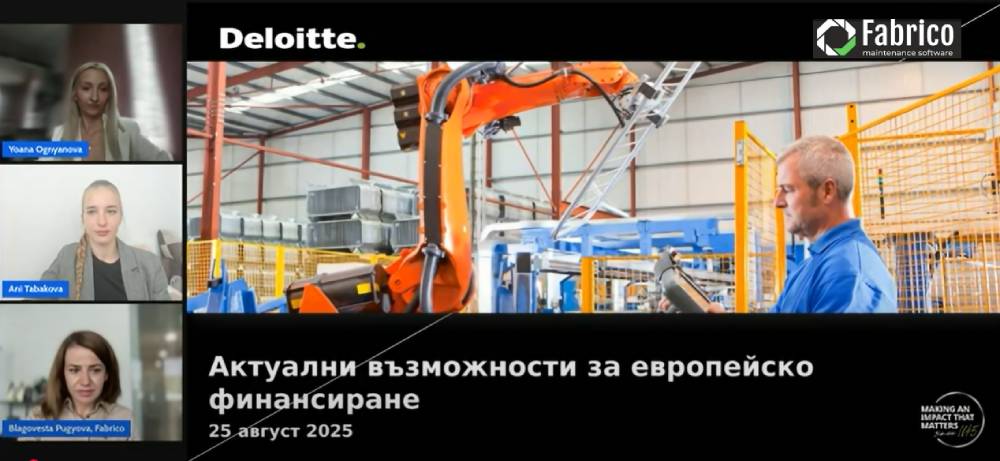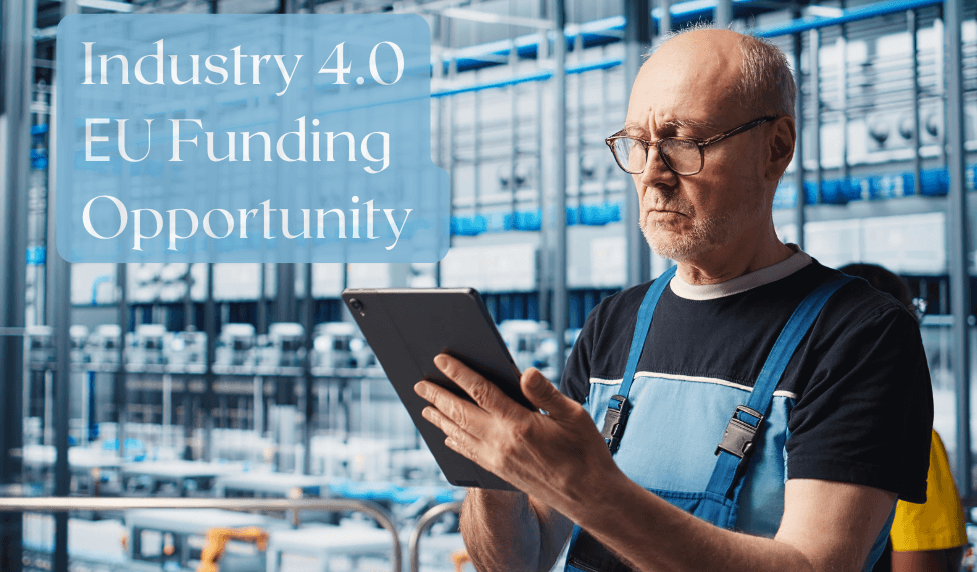Relying on spreadsheets for maintenance isn't just inefficient; it can be risky. Research has shown that nearly 90% of all spreadsheets contain errors. In a maintenance context, those errors can lead to real-world consequences. Here’s why it’s time to switch.
1. There is No "Single Source of Truth"
How many versions of your main maintenance spreadsheet exist right now?
There’s probably one on your desktop, an older version that a technician saved to a shared drive, and another one you emailed to a manager last week. When multiple people need to access and update information, version control becomes a nightmare.
-
Excel's Problem: Data is scattered, outdated, and inconsistent. A technician might be working off an old schedule, or a manager might be looking at incorrect parts data.
-
How a CMMS Solves It: A CMMS like Fabrico is a cloud-based, centralized platform. Everyone—from managers to technicians on their mobile app—is always looking at the exact same, up-to-the-minute information. There is only one version of the truth.
2. It's a Manual, Time-Wasting Process
Think about your current workflow. A machine operator calls you about an issue. You write it down on a notepad, walk over to your computer, open the spreadsheet, create a new row for the work order, and then call or find a technician to assign it to them.
This process is filled with manual steps that waste valuable time.
-
Excel's Problem: Every single update requires a person to manually open and edit the file. It's a full-time job just to keep the spreadsheet current.
-
How a CMMS Solves It: A CMMS automates these tasks. In Fabrico, an operator can submit a work request directly from their phone. The system can then automatically assign it to the right technician, who gets an instant notification on their mobile app. The manager doesn't have to do a thing.
3. Mobile Access is Clumsy at Best
Have you ever tried to update a complex Excel spreadsheet on your smartphone? It's nearly impossible.
This means your technicians are disconnected from the system the moment they step onto the plant floor. They have to carry paper printouts, make phone calls to get details, and walk back to the office to log their work.
-
Excel's Problem: It's a desktop-first tool that is not designed for mobile, frontline work. This creates a huge gap between the office and the factory floor.
-
How a CMMS Solves It: A true CMMS is mobile-first. The Fabrico mobile app is designed specifically for technicians. They can view work orders, see asset history, scan QR codes, log their time, and close out jobs directly at the machine. This dramatically increases "wrench time"—the time spent actually working on equipment.
4. You Have No Real-Time Data or Analytics
Can your spreadsheet instantly tell you your PM compliance rate for last month? Or which machine has had the most downtime this year?
Probably not without hours of manual data crunching, filtering, and formula writing.
-
Excel's Problem: It stores data, but it doesn't provide insight. Turning that data into actionable reports is a difficult, manual process.
-
How a CMMS Solves It: A CMMS is an analytics engine. Fabrico automatically tracks every data point and turns it into easy-to-read dashboards and reports. You can instantly see your key performance indicators (KPIs), identify problem assets, and make data-driven decisions to improve your operation.
5. There's No Connection to Inventory
A technician goes to perform a repair, only to find that the critical spare part they need isn't in the storeroom.
In an Excel-based system, your maintenance log and your parts inventory are two completely separate, disconnected files.
-
Excel's Problem: It can't link your maintenance work to your spare parts inventory, leading to costly delays and emergency rush orders for parts.
-
How a CMMS Solves It: With Fabrico's integrated inventory management, you can link parts directly to work orders. When a technician is assigned a job, they can see exactly which parts are needed and if they are in stock. The system can even automatically deduct parts from inventory as they are used and send you a low-stock alert.
6. It's Prone to Human Error
A simple copy-paste error, a typo in a part number, or accidentally deleting a row can have major consequences in a maintenance spreadsheet. With so much manual data entry, mistakes are not just possible; they are inevitable.
-
Excel's Problem: It lacks the validation and safeguards to prevent common data entry errors.
-
How a CMMS Solves It: A CMMS is a structured database. It uses dropdown menus, required fields, and automated logs to ensure the data being entered is consistent and accurate. You can't accidentally delete an entire asset's history with one wrong click.
7. It Doesn't Scale with Your Business
That simple spreadsheet that worked for 10 machines and 2 technicians becomes an unmanageable monster when you have 100 machines and 10 technicians. It gets slow, is prone to crashing, and becomes impossible to navigate.
-
Excel's Problem: It was never designed to handle the scale and complexity of a growing manufacturing operation.
-
How a CMMS Solves It: A CMMS is built to scale. Whether you have 10 assets or 10,000, the system performs just as fast. With Fabrico, you can start with our Free Forever plan for up to 10 assets and then seamlessly upgrade to a plan that supports hundreds of machines and unlimited users as your company grows.
Take a live tour with a product expert