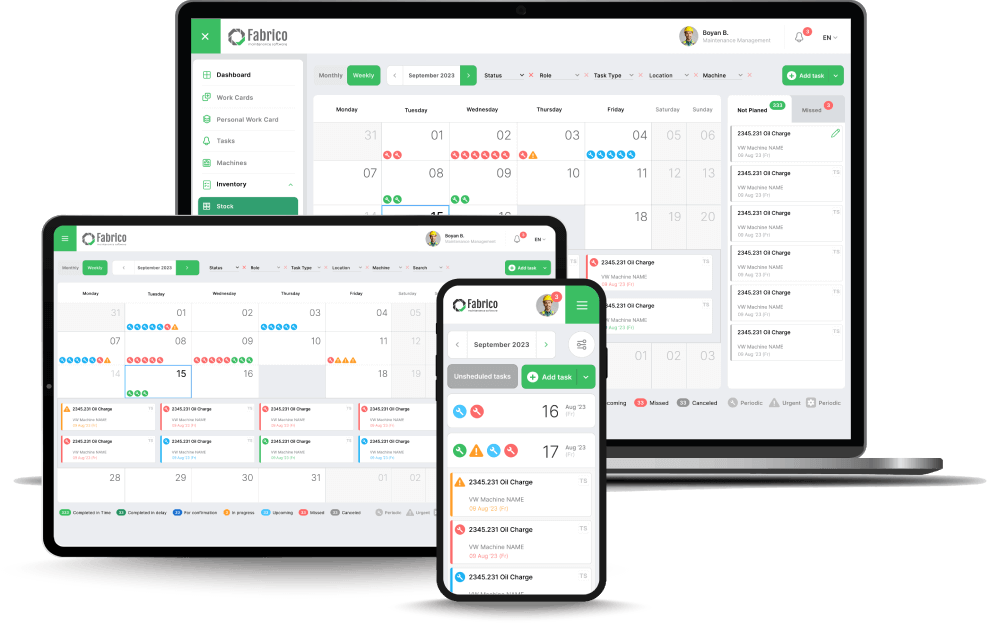Here are the practical, real-world benefits you'll see when you move your maintenance operations to the cloud.
1. True "Work from Anywhere" Mobility
Your technicians are not sitting at desks. Their work is on the plant floor, across the facility, or out in the field.
A cloud-based system is designed for mobile-first access. This means a tech can pull out their phone or a tablet and instantly:
-
Receive a new work order notification.
-
View the full maintenance history of a machine.
-
Log notes, add photos of a failure, and close out the work order on the spot.
This isn't just a convenience; it's a massive efficiency gain. Data entry happens in real-time, not in batches at the end of a shift.
2. Drastically Lower IT Burden and Costs
On-premise software means you own the headache.
You have to buy, maintain, and secure a dedicated server. You have to perform manual software updates, which often require downtime and an IT specialist.
With a cloud CMMS:
-
No servers to buy or maintain. The provider handles all of it.
-
Updates are automatic and seamless. You log in one day, and the new features are just there.
-
Security is handled by experts. Reputable providers use enterprise-grade data centers and security protocols.
This frees up your IT team's time and removes a significant capital expense from your budget.
3. A Single Source of Truth for Your Entire Team
What happens when a tech closes a paper work order? Nothing, until it's manually entered.
With a cloud system, the moment a technician updates a work order on their phone, it's instantly visible to the manager in the office and the parts manager in the storeroom.
This real-time data flow, a core feature of platforms like Fabrico, ensures everyone makes decisions based on the most current information, eliminating costly miscommunications.
4. It Scales With Your Business, Not Against It
What happens when you open a new production line or hire five more technicians?
With an on-premise system, you might need to upgrade your server or buy more expensive software licenses. With a cloud CMMS, you simply add new users to your account. It's built to grow with you effortlessly.
5. Unlock Powerful Data with Asset Tagging
Cloud-based systems make advanced features like QR code asset tagging simple and effective.
A technician can walk up to any piece of equipment, scan a QR code with their phone, and instantly see:
-
The complete work order history.
-
Relevant manuals and schematics.
-
Upcoming preventive maintenance tasks.
This puts all necessary information directly into the hands of the person doing the work, right where they need it.
6. Real-time Downtime Analysis
Because data is logged instantly, you can finally get an accurate picture of your downtime.
When a machine goes down, a tech can log it immediately. When it's back up, they log that too. This data feeds directly into your reporting dashboards.
You can stop guessing and start answering critical questions like:
-
"Which asset had the most downtime last month?"
-
"Are our response times getting better or worse?"
-
"What is the most common reason for failure on Production Line 3?"
7. Seamless Integrations with Other Systems
Modern manufacturing facilities don't operate in silos.
A cloud CMMS is built to connect. Through APIs, it can share data with your other business systems, like ERP or inventory management software, creating a truly connected and intelligent operation.
Take a live tour with a product expert