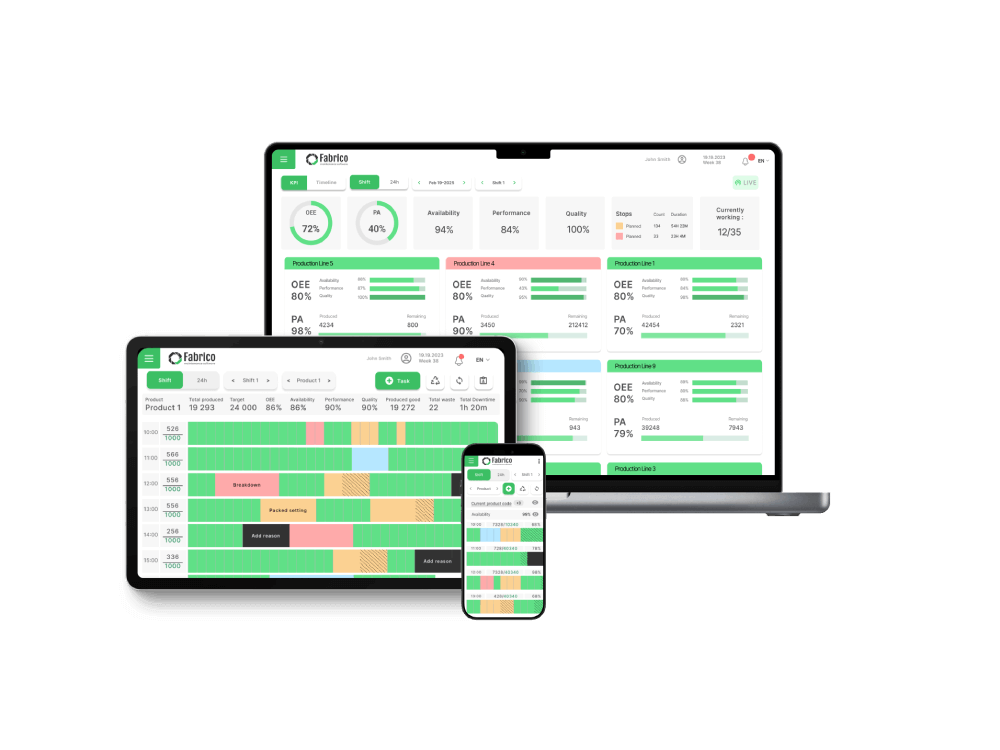A world-class dashboard is more than a visual display; it's an interactive system designed to answer critical questions and drive action.
Component 1: The Strategic Overview ("Are we winning or losing?")
This is the high-level, 10,000-foot view for a leader like Paula. It features the overall OEE score for the plant, with clear trend lines showing performance over time.
It provides a clear, color-coded status of the entire operation at a glance.
Component 2: The Diagnostic Deep-Dive ("Why are we losing?")
This is the tactical view for a manager like Mike. This is where you find the powerful Pareto charts that instantly show your top 5 downtime reasons.
It provides a clear breakdown of the Six Big Losses, so you know exactly which category of loss is costing you the most.
Component 3: The Real-Time Production Tracker ("How are we doing right now?")
This is the operational view for an operator like Tom. It's a simple, live count of units produced versus the target for the current shift.
This provides immediate, motivating feedback and a clear goal to work towards.