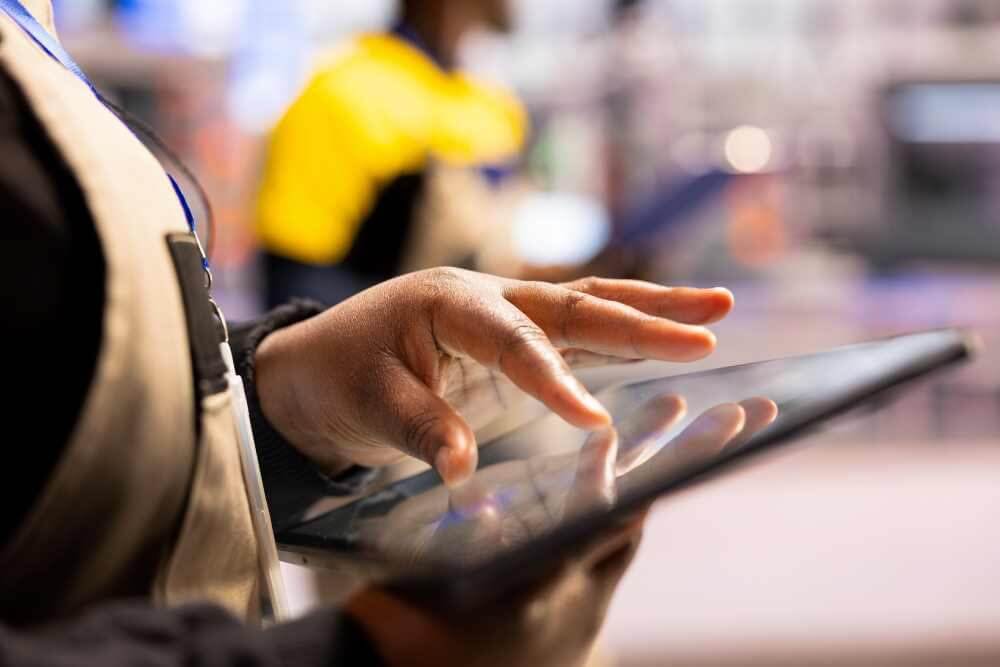Affordable CMMS software refers to cost-effective solutions designed to help businesses manage maintenance activities efficiently.
These computerized maintenance management systems provide a centralized platform for asset management, preventive maintenance scheduling, inventory management, and more.
Unlike traditional methods, CMMS software automates maintenance tasks, reducing lost productivity and enabling maintenance teams to focus on strategic activities.
CMMS providers are offering solutions that are priced aggressively, making them accessible for smaller businesses with limited funds.
Small businesses face unique maintenance challenges like limited budgets and smaller teams, making affordable CMMS software an essential tool for streamlining operations.
Affordable CMMS software also helps small businesses cut costs by streamlining maintenance operations and minimizing operational expenses.
The appeal of affordable CMMS software lies in its ability to deliver essential features without the burden of hidden costs or complex setups.
Many solutions offer free plans or basic plans suitable for small businesses, while paid plans provide advanced features and integration capabilities for larger organizations.
CMMS pricing can range from $30 to $500 per user per month, depending on the desired features.
The basic plan is typically an entry-level option priced at 39 USD per user, including essential features for smaller businesses but excluding advanced add-ons like the mobile app.
Additionally, the availability of a free plan provides core functionalities such as unlimited work orders, basic asset management, and integration options, serving as an entry point before upgrading to paid tiers.
The professional plan offers advanced features such as AI analytics, sensor integration, or robust inventory management, making it suitable for larger or more complex organizations.
Zoidii, for example, offers three pricing plans: Basic at $39/user, Professional at $55/user, and Enterprise at $75/user per month.
This scalability ensures that companies can find a cost-effective solution tailored to their maintenance needs and budget.