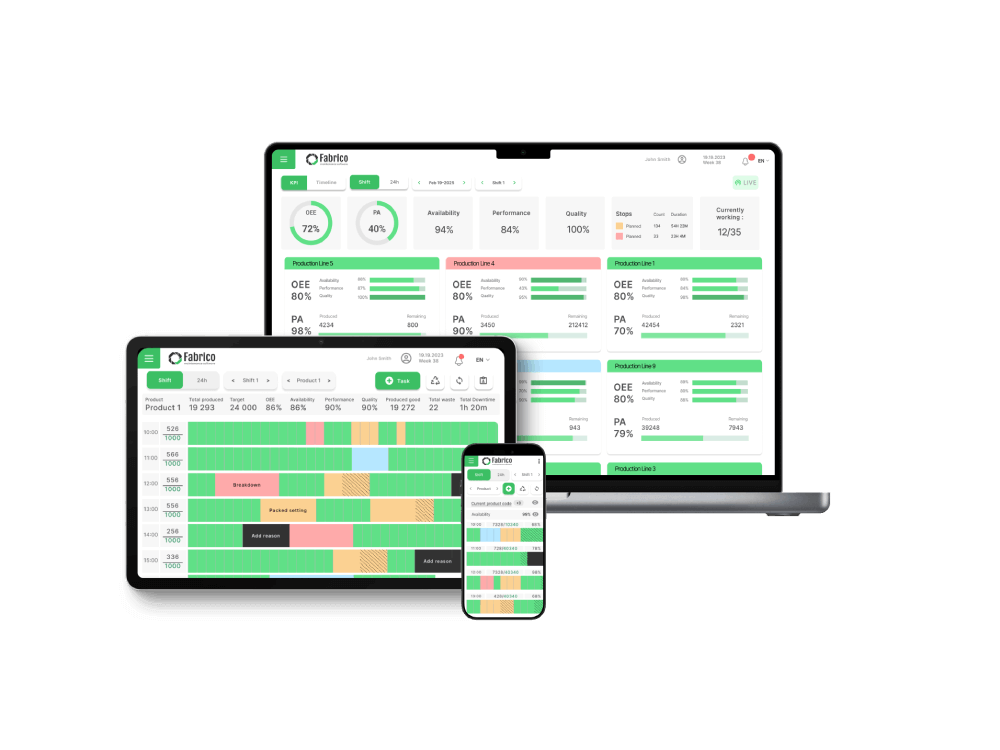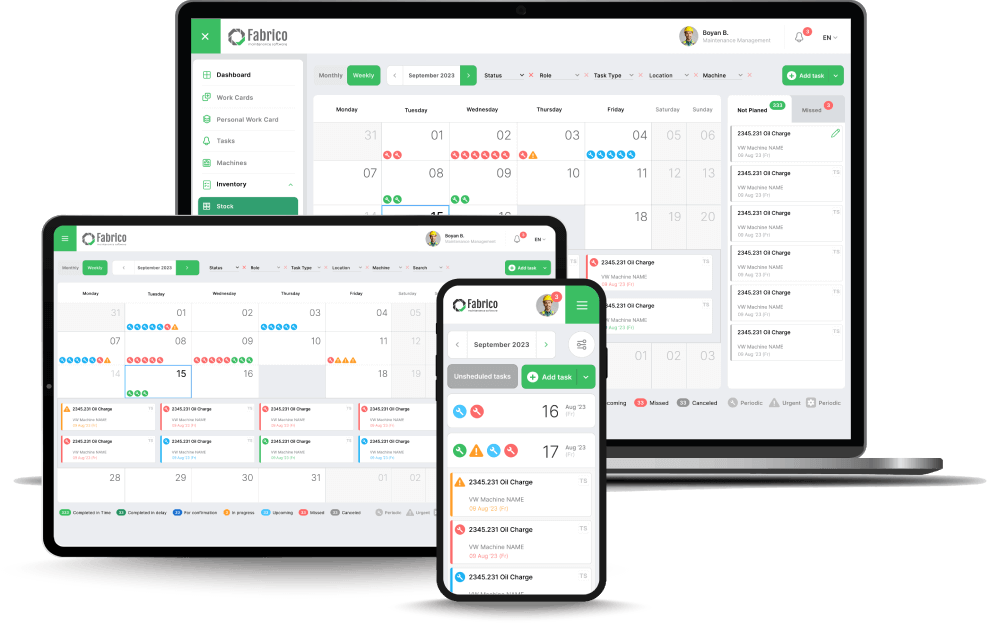Choosing the right software is critical.
Today’s market is filled with options, but a few stand out for their features, ease of use, and overall value.
Here are the best systems for 2025.
Fabrico CMMS is a modern, powerful, and remarkably intuitive platform designed to be the all-in-one solution for maintenance teams of any size.
It masterfully balances a comprehensive feature set with a clean, user-friendly interface that ensures rapid adoption by technicians and managers alike.
Fabrico is built on the principle that powerful software shouldn’t be complicated, making it our top choice for organizations looking to quickly modernize their operations without a steep learning curve.
The platform excels at centralizing every aspect of maintenance, from work order and asset management to inventory control and robust analytics.
Its mobile-first design empowers technicians in the field with all the information they need at their fingertips, dramatically improving response times and data accuracy.

Noteworthy Features:
-
Intuitive Drag-and-Drop Scheduler: Visually plan and assign work orders with a flexible calendar view, making it easy to balance workloads and adjust priorities on the fly.
-
Comprehensive Asset Management: Create detailed asset hierarchies with full maintenance histories, manuals, QR codes, and associated parts, providing a 360-degree view of every piece of equipment.
-
Integrated Parts & Inventory Control: Track inventory levels in real-time, link parts to work orders, set low-stock alerts, and manage purchase orders directly within the system to prevent stockouts.
-
Customizable Reporting & Dashboards: Generate powerful reports on KPIs like PM compliance, mean time to repair (MTTR), and asset costs to gain deep insights into your operation's performance.
-
Mobile-First Design: A fully-featured mobile app allows technicians to receive assignments, complete work orders, log hours, add photos, and access asset data from anywhere.
Pricing:
Fabrico offers tiered pricing plans suitable for small teams up to large enterprises, with a focus on providing scalable value.
A free trial is available to explore the full feature set.
Potential Drawbacks:
For very small teams or solo technicians with extremely simple needs, the comprehensive feature set might be more than is required.
Best Suited For:
Organizations of all sizes—from manufacturing and facilities management to fleet and property management—that need a powerful, scalable, and user-friendly system to manage their entire maintenance workflow.
It's ideal for teams ready to move beyond basic tools and embrace a data-driven, all-in-one platform.
MaintainX has carved out a strong niche as a mobile-first platform with a heavy emphasis on team communication.
Its standout feature is the integrated real-time chat, which allows users to communicate directly within a work order or in dedicated team channels.
This makes it an excellent choice for organizations where quick collaboration and troubleshooting are top priorities.
The platform provides a full suite of CMMS features, including work order management, preventive maintenance scheduling, and asset tracking.
Its user interface is widely praised for being clean and intuitive, making it easy for frontline workers to adopt with minimal training.
Noteworthy Features:
-
Instant Messaging: Chat functionality is embedded throughout the platform, connecting teams and streamlining communication.
-
User-Friendly Mobile App: Designed from the ground up for smartphone use, the app is sleek, fast, and easy to navigate.
-
Work Order Templates: Create and reuse templates for recurring jobs, pre-populating procedures, parts, and safety checklists.
-
Photo and Annotation Tools: Technicians can upload and mark up photos to clearly illustrate issues, improving clarity and reducing misunderstandings.
Pricing:
MaintainX offers a freemium model, with a capable free plan for small teams.
Paid plans unlock more advanced features like reporting, user permissions, and API access.
Potential Drawbacks:
Advanced reporting and customization features are primarily reserved for higher-tier paid plans.
Best Suited For:
Teams that prioritize real-time communication and collaboration.
Its user-friendly mobile interface makes it ideal for organizations with a large, mobile workforce that needs to stay connected.
Limble CMMS is renowned for its focus on simplicity and its powerful preventive maintenance (PM) capabilities.
The platform is designed to be incredibly easy to set up and use, allowing many organizations to get up and running in a matter of hours, not weeks.
Limble’s strength lies in automating PM scheduling and making it simple to track asset health.
It offers a robust work order system with drag-and-drop functionality, detailed asset management with QR code integration, and parts inventory management.
The user interface is clean and visual, appealing to teams that want powerful functionality without feeling overwhelmed.
Noteworthy Features:
-
Automated PM Scheduling: Easily set up time-based or meter-based preventive maintenance schedules to automate routine tasks.
-
Drag-and-Drop Work Order Management: A visual, Kanban-style board makes it easy to track the status of work orders as they move through the workflow.
-
QR Code Asset Management: Technicians can simply scan a QR code on an asset to pull up its entire history and submit a work request.
-
Vendor and Purchase Order Management: Manage vendor information and track purchase orders for parts and services directly within the platform.
Pricing:
Limble offers several pricing tiers based on user count and feature sets, targeting businesses from small shops to large enterprises.
Potential Drawbacks:
While very user-friendly, some users may find that advanced reporting requires exporting data to other tools for deep customization.
Best Suited For:
Organizations that want to establish a strong, easy-to-manage preventive maintenance program.
Its simplicity and quick setup make it a great choice for teams that need to get organized fast without extensive training.
UpKeep is another leading mobile-first CMMS that provides a comprehensive solution for maintenance management.
It offers a well-rounded suite of features, including work order management, asset tracking, inventory control, and advanced reporting.
UpKeep is known for its robust functionality and its ability to serve a wide range of industries, from manufacturing to property management.
The platform allows for detailed tracking of asset history, including costs and downtime, which helps in making informed decisions about repairs and replacements.
Its mobile app is fully functional, enabling technicians to manage their entire workflow from the field.
Noteworthy Features:
-
Advanced Analytics: Provides detailed dashboards and reports on maintenance costs, asset performance, and team productivity.
-
Meter-Based Tracking: Track asset usage through meter readings to trigger preventive maintenance based on actual wear and tear.
-
Checklist and Form Builder: Create custom checklists and forms to standardize procedures and ensure compliance.
-
Multi-Location Support: Easily manage assets and maintenance activities across multiple sites from a single platform.
Pricing:
UpKeep offers a plan for individual technicians and tiered plans for businesses, with pricing based on features and the number of users.
Potential Drawbacks:
Some of the most compelling features are reserved for the higher-priced enterprise plans.
The interface, while powerful, can have a slightly steeper learning curve than simpler alternatives.
Best Suited For:
Data-focused organizations that require strong reporting and analytics capabilities.
Its comprehensive feature set makes it a solid choice for medium to large businesses looking to optimize every aspect of their maintenance strategy.